Track Your Order via Email or Shop App
After placing your order, you’ll receive a confirmation email from info@wrenandivy.com with the subject Order #0000 confirmed or a notification from the Shop app. This email or notification will contain a link to the Order Status Page, where you can check the progress of your order.
- Email Notifications: If you provided an email address during checkout, you’ll receive a confirmation email with a link to track your order. You’ll also get updates when your order is being processed, shipped, or delivered.
- Shop App Notifications: If you use the Shop app, you can track your order directly within the app. Simply tap on the notification to view the status of your order.
Log In to Your Account
If you have a customer account, tracking your order is even easier:
- Log In: Click here to log in to your account.
- Order History: Once logged in, go to the "Orders" section, where you’ll find a list of all your orders, along with their current status.
- Real-Time Updates: This method lets you view real-time updates on your order without having to search through emails or notifications.
For Guests Without an Account
If you don’t have an account, you can still check your order status:
- Order Confirmation: After placing your order, you’ll receive a confirmation email from info@wrenandivy.com with the subject Order #0000 confirmed. This email will include your order number and a link to the Order Status Page.
- Verification: If some time has passed since your order and you can’t access your order status, you may need to verify your identity. This is done by entering your email or phone number (the one you used at checkout), along with your order number.
- Order Number: You can find the order number in your confirmation email. Once verified, you’ll be able to view the details and status of your order.